
Travel Request Approval
Only the approvers who have been configured in the workflow will be able to approve the travel requests that are raised by the initiator.
To approve a Travel Request,
Key-in ‘Forms pending for your approval’ in ZOLOG search bar, and select ‘Travel Request’ from the Pending Forms List.
On selecting the form name, the list of requests that are waiting for approval will be shown as below:

Choose a record to approve. On clicking a record, the request details are shown as given below:
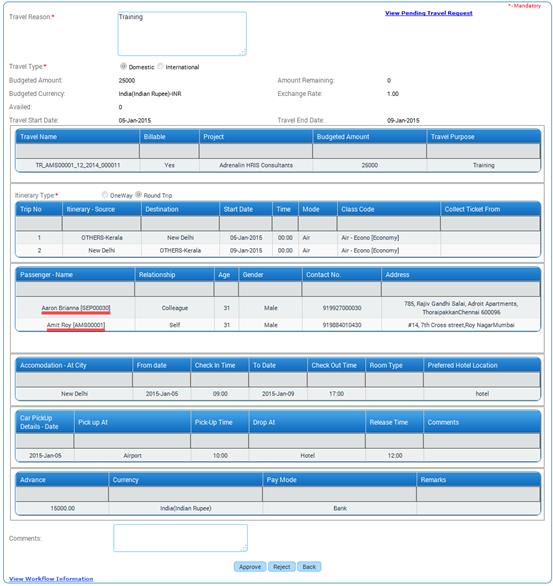
Enter Comments and click [Approve] to approve the Travel Request.
Click [Reject] to reject the Travel Request.
Click the link ‘View Pending Travel Request’ to view travel request history.
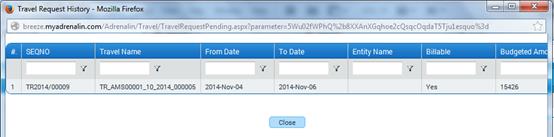
Approved Travel Requests are available for Itinerary change or cancellation.