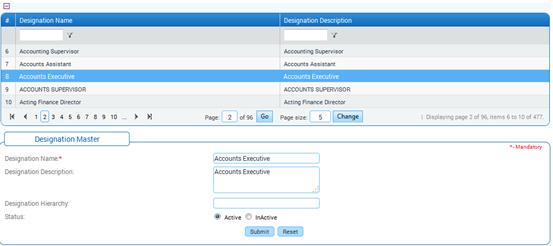
Designation Master
Why should I use this form?
This form facilitates creating and maintaining various designations in the organization.
What are the Pre-requisites?
N/A.
Who can access this form?
This form shall be visible to all employees to whom the visibility is given in Setup HRMS à Module Role Mapping/ Module Administration.
How to navigate to this form?
HR Foundation à Organization Structure à Designation Master.
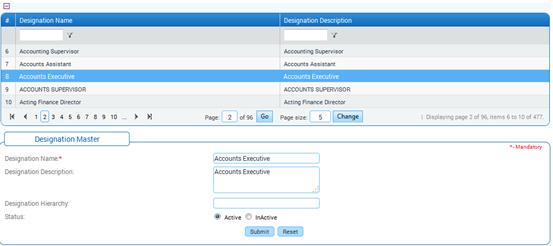
Existing Designations are listed in the grid. Use the filter section to filter records based on criteria.
To add new Designation,
1. Enter Designation Name and Designation Description.
2. Enter Designation Priority in Designation Hierarchy
3. Status – Select the status. By default it will be ‘Active’.
4. Click [Submit] to save the details.
5. Click [Reset] to refresh the form.
Post Activity
On submitting the updated form, a mail notification will be sent to the concerned person as per the workflow configuration.
The updated records will be populated in the grid after the workflow is defined.
To modify any record, select the record from the grid. Selected Designation will be populated in the form. Make necessary changes and click [Submit] to save the changes.
Note: If the designation is not in use then the status can be changed to In-Active.