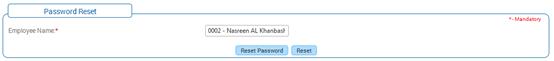
Password Reset
Why should I use this form?
This form is used for resetting the password. If you have forgotten the password or it needs to be changed, use this form to change to default password.
What are the Pre-requisites?
N/A
Who can access this form?
This form shall be visible to all employees to whom the visibility is given in Setup HRMS à Module Role Mapping/ Module Administration.
How to navigate to this form?
Administration à Security à Password Reset.
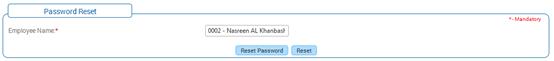
Enter ‘@@’ in the Employee Name field, which populates list of employees in a drop down, as shown here:

You can also enter employee ID or Name to filter the search. For example, in the screenshot given below, the employee ID has been entered, and hence the drop down is showing records based on the entered employee ID.
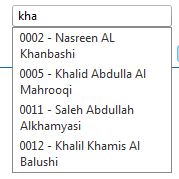
1. Select required employee whose password has to be reset.
2. Click [Reset Password] to reset the password of the selected employee.
3. Click [Reset] to refresh the form.
Post Activity
Once the password is reset, when the employee logs in to the system again, the Change Password screen appears, prompting the user to change the default password.